When it comes down to it, a good medical alert service is really about customer service. That's the quality of service given by both the operators who respond to emergency calls & the customer service representatives that help you set up your account and keep your information up to date. Wouldn’t it be great to know what it’s like to be a customer before you ever sign up? The internet is teeming with reviews of these services & it only takes a few minutes to find them...

Worried you might fall and not be able to press your ‘help’ button? Now you can add the fall detect necklace to your Advanced or Cellular In-Home Medical Alert System. This is excellent news for seniors who have a history of strokes, fainting or other conditions where they may not be able to press their button during an emergency. While most seniors do not need a fall detect system when they first start with a medical alert, many people age into needing more protection along the way. We're proud to offer such an affordable & reliable fall alert option! ...
It’s important to value the reliability of a medical alert service over how often your loved one uses their button. These systems are there for those “once in a blue moon” emergency situations. We’re so happy to reliably be there for our customers, and we know our systems are crucial to their long-term success...
With 5 GET HELP NOW systems available, picking the right system for you can be a task. Yes, we stand by the fact that everyone’s situation is different and, ultimately, it’s up to you to decide what system is best for you or your family. But many seniors share the same basic needs when it comes to medical alert systems. So what works best for most seniors?...
If you’re like me, you prefer to know what to expect before (or even sometimes immediately after) placing an order online. If you are officially a new GET HELP NOW customer while reading this: Thanks! We’re glad to have you on board and we look forward to speaking with you personally. We sure do have wonderful customers!...
Getting started with a new medical alert in mom’s home is pretty straightforward. Setting up the equipment, testing and showing mom how to use her new emergency button is a breeze for most families. I truly think the most difficult part of all this is remembering to test your system monthly. In the short-term, remembering to test actually is easy. Most seniors are excited about their new system and enjoy testing it to see how it works. But as mom’s system becomes a normal thing for her around the house, remembering to test becomes more and more difficult...
If you've studied up on our fall alert system, you know that it comes with one button designed to detect falls AND your choice of a necklace or wristband standard button. The fall detection button is exclusively available as a necklace - for a good reason. It uses an accelerometer and gyroscope inside the button to monitor your movement. This allows it to activate during significant changes (that resemble a fall) while not activating during other day-to-day movements.

It's nice to know the neighbors for a number of reasons, whether that's "borrowing" an egg or a splash of milk while cooking or just making pleasant conversation. Some seniors have lived in the same neighborhood for many years and have a built in base of friends. Others may have recently moved and don't know the neighbors. If that's you, here's a great reason to bake some cookies to give to the neighbors: Your Medical Alert Contact List.
One of the biggest differences from one mobile GPS service to the next is whether or not it utilizes "breadcrumbs." Many people make their decision on price alone and will never know what breadcrumbs are or why they are so important to a mobile service. Turns out that if a company doesn't offer breadcrumbs with their service, it's not in their best interest to tell you what you're missing...

There's a lot of different terminology to learn when choosing a senior alert system. One excellent example is "waterproof" versus "water-resistant" help buttons. What do these terms mean? They seem awfully similar to someone who is unfamiliar with systems like this. Ultimately, we recommend that seniors and their families look for systems that come with waterproof buttons...